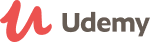Discover our Popular Courses
Get updates when roll in a course. Moreover, we provide apprentice support, career guidelines, power-tools and more

Fundamental Of UI/UX Design
Skills after: Accounting, Advertising, Brand Management, Business Analysis
Beginner · Professional Certificate · 3-6 Months
Price : $20

Javascript Basic to advanced
Skills after: Algorithms, Arrays, Computer Architecture, Computer Graphics
Beginner · Specialization · 3-6 Months
Price : $20

Fullstack Web Development
Skills after: Application Development, Back-End Web Development, BlockChain, Cloud Applications, Cloud Computing, Cloud
Beginner · Professional Certificate · 3-6 Months
Price : $20

Digital Marketing
Skills after: Digital Marketing, Google AdWords, Marketing, Advertising, Communication
Beginner · Guided Project · Less Than 2 Hours
Price : $50

Photography Basic Rules
Skills after: Art, History, Creativity, Entrepreneurship, Art History, Photography
Beginner · Specialization · 3-6 Months
Price : $20

Motion Graphics
Skills after: Algebra, Algorithms, Business Analysis, Calculus, Computer animation
Intermediate · Specialization · 3-6 Months
Price : $20

Explore The e-Learning Institutes
Skills Learning Instituitional Moreover: Accounting, Advertising, Brand Management, Business Analysis
SOme editDuCative discussion Beginner · Professional Certificate · 3-6 Months
3.2k+
Online Courses
120+
Expert Members
25k+
Rating & Reviews
Ready to Join?
Learn on your own time from top universities and businesses. Various courses in topics like business analytics, graphic design, Python, and more. Earn an affordable, university-issued credential from top schools
Meet Some of Our Successful Student
8k+ people are aldery learning with our courses. Join the rich community. Get updates when roll in a course. Moreover, achieve a globalized enriching enviornment.

Awlad Hussain
UIUX Engineer

Jannatul Islam
Graphical Design

Abd-rahman Imran
Motion Design

Nishi Akter
Full Stack Developper
Some Student Feedbacks
Get updates when roll in a course. Moreover, we provide apprentice support, career guidelines, power-tools and more

For the record, it felt like really finishing the degree with a great Great experience. It was for the first time for me to be seemed finishing my degree realistic. It was online remotely accessable study meterials with a flexible schedule. It felt like this program was made for my situation. Some one with very few time after daily works this makes a great situation for completing the course.

Awlad Hussain
Ui Designer

For the record, it felt like really finishing the degree with a great Great experience. It was for the first time for me to be seemed finishing my degree realistic. It was online remotely accessable study meterials with a flexible schedule. It felt like this program was made for my situation. Some one with very few time after daily works this makes a great situation for completing the course.
Shaon Akter
Motion Designer
Frequently Asked Questions
It is surely a pure fact humans are qurious. Also given that we communicate more through thinking, Here are some Food for thoughts. Some of the basic questions for before starting web 7.0
Trusted by over 800+ Companies